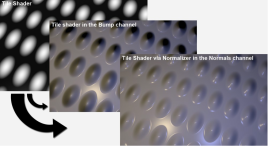Cinema 4D R14 Announced!
It’s Christmas in August! Cinema 4D version R14 has just been announced and I’ve had the opportunity to be able to play with R14 over the past few weeks and check out all the new features. While you may be hearing most about the new Sculpting features in Cinema 4D, I’m going to focus on some of my favorite new features that I think I’ll be using heavily.
1. New Snapping Tools
You can now move and align geometry with more ease now with the new snapping tools. You can have splines or polygons faces, points, or edges snap to other objects geometry in the scene as well as being able snap to guides and workplanes. This makes having a cubes face align to another cubes face very simple and you’ll spend less time in the Coordinate manager.
2. Aerodynamic Wind
This has got to be one of my favorite new features and one that I noticed was missing when I did my balloon tutorial. With the new Aerodynamics function, Rigid and Softbody objects can now interact according to their aerodynamic shape with all of the particle modifiers such as Wind, Turbulence, and Gravity. So a balloons shape will be taken into account when floating about when a wind object is applied to it and not just float linearly. Along with this new feature, there is also Acceleration and Force modes. Force Mode takes into account individual object masses and affect it’s interaction with the modifiers, while Acceleration mode disregards object mass.
(Check out my Aerodynamic balloon tutorial here.)
3. New GI Mode and Sampling Method
Sky Sampler GI mode has been replaced with a new and faster Discrete Sky Sampling (DSS) mode. This new Sky Sampling mode works as the last one did where you use a Physical Sky or HDRI texture applied to a Sky object to light your scene, but new in R14 is the ability to have your Sky or HDRI texture cast shadows in your scene according to your Sky or HDRI textures contrast. Along with DSS is the new GI Sampling Method of using Radiosity maps that, long story short, speed up GI calculation. Radiosity maps can also be saved and used again like prior GI sampling.
4. Camera Morph Tag & Camera Calibrator Tag
Animating cameras in any piece of software has always been a pain, trying to get from framed shot to another. CSTools has eased this a bit with EasyCam, etc. But, basically what the Camera Morph Tag does is bring that CSTools functionality completely integrated into R14. Now when you’re setting up camera moves, you can keyframe multiple cameras, throw vibrate tags on them, etc, and using the Morph Tag, you can now seamlessly transition between all of them. You can also add “steady cam” like shake effects to add some natural shake to your camera animation.
Camera Calibrator Tag helps you recreate the camera’s focal length and position from a still image. Using this, you can easily composite geometry into that flat background image. Huge new features for sure!
5. New Normalizer and Weathering Shaders
Normalizer- This sort of makes the Bump Shader obsolete. By using a Normalizer shader in the Material Normal Channel, you can use regular textures (grayscale or otherwise) that you’d normally use in the Bump Channel to calculate a pseudo Normal Map.
Weathering Shader- Adds realistic grunge or bleached effects to your objects to give it that weathered look.
Xpresso got a lot of great new additions that range from new UI and workflow enhancements to entirely new nodes.
• R14 brings a new, slick UI to the Xpresso Editor
• Create ports by simply dragging and dropping one or multiple attributes into the XPresso Editor
• New Xpresso Node “Track Operator” – Very nice addition. This node outputs animation values and can pass on animation and time information to other objects
• New Xpresso Node “Dynamics Body Status” – Using this node, you can now trigger dynamics on and off using Xpresso when a boolean value of True or False is used.
7. Import .C4D Files Directly Into After Effects
Cinema 4D has always been lauded for it’s integration with Adobe products, specifically After Effects. In addition to being able to export out an .aex file from C4D for use in After Effects, you can now open C4D files directly into AE and PS. On top of that, you can create a “.c4d” file from After Effects (that includes all animation (including Expressions), Cameras, Lights, 3D materials, and Null objects) and open it into Cinema 4D.
8. Overall Interface Enhancements
Not exactly the most sexy addition, but there are a load of tiny GUI improvements that you’ll barely notice but will really enhance your workflow.
• Object highlighting – Hover over an object and a white outline will surround the geometry, select it, and the white outline turns yellow.
• Camera Crosshairs – One feature I clamored for that is now in R14 is a center crosshairs option for your Camera Object that stays visible in the viewport even when the Camera Object isn’t selected.
• Specular and Specular Color Channels have been combined into just one material channel.
• All Dynamics caches can now be baked from inside a Dynamics Body tag. No more having to dig into the Attributes manager to find that option under project settings.
• ”Commander” is very cool, it works just like in After Effects when searching in the Effects & Presets search bar. Commander lets you search for objects, tags, tools and much more by beginning to type the name in the Commander search bar. You can also drag and drop search items directly into the interface so you can customize all the commands in your C4D layout.
Here’s a nice roundup of other sites describing some of the new R14 features from The Pixel Lab.
That’s all I got for now, stay tuned for some in depth tutorials on some of these features, as well as more Xpresso features!