V-Ray 6 for Cinema 4D
A whole new rendering experience — and beyond
POWERFUL RENDERING FOR CINEMA 4D ARTISTS
QUALITY
V-Ray comes with all the lighting, shading and rendering tools you need to create professional, photoreal imagery and animation.
POWER
Built to handle your biggest projects and your toughest scenes — render anything and everything with the power of V-Ray.
SPEED
Spend less time waiting and more time being creative. Deliver your best work and never miss a deadline.
CREATIVE CONTROL
V-Ray puts you in the driver’s seat. Take control with V-Ray’s versatile features and choose the best approach for your scenes.
DEEP CINEMA 4D INTEGRATION
V-Ray’s ultra-deep Cinema 4D integration keeps your workflow fluid, smooth and combines the best of both worlds.
INDUSTRY STANDARD
Join independent artists and top studios across the globe using V-Ray daily to create world-class designs and visual effects.
KEY FEATURES
V-Ray 6 brings a whole new rendering experience to Cinema 4D. With new smart tools and workflows, plus an intuitive interface, it’s faster and easier than ever.
V-Ray 6 for Cinema 4D goes beyond rendering with built-in compositing and interactive light mixing.
GO BEYOND RENDERING
Interactive post-processing right in the new V-Ray Frame Buffer.
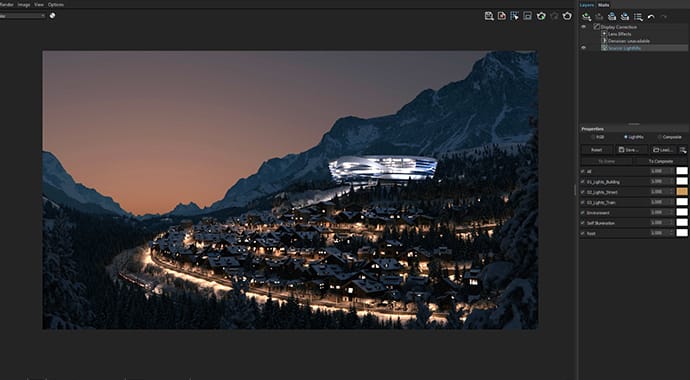
LIGHT MIX
Now from a single render, you can create dozens of lighting scenarios. Change the color and intensity of lights instantly without having to render again.
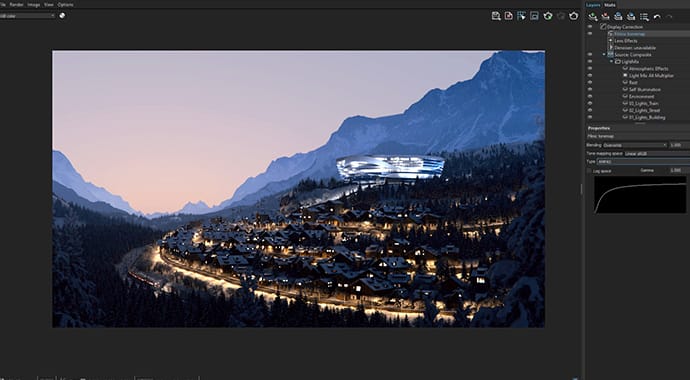
BUILT-IN COMPOSITING
The new layer-based compositor allows you to combine render passes, set blending modes and adjust colors without going to a separate app.
UNLEASH THE POWER OF V-RAY
Faster rendering than ever before

GPU + CPU RENDERING
Optimized CPU rendering in V-Ray for Cinema 4D provides all-new speeds, plus enjoy blazing-fast GPU rendering for previews and final-frame renders. V-Ray’s feature-full production toolset delivers high-quality, physically accurate images and animation.

AUTOMATIC SAMPLING
V-Ray’s automated sampling with variance-based adaptive ray-tracing offers dramatically improved workflow and eliminates the need for fine-tuning complex settings. Just choose the GI engine type, render time — and render! And enjoy the instant feedback via V-Ray’s progressive rendering.

ACCURATE LIGHTING & GLOBAL ILLUMINATION
V-Ray uses physically accurate ray tracing to precisely calculate lights and real-world reflected lights and global illumination. Choose from precise path tracing, approximate — or use a hybrid of both.

PHYSICALLY BASED MATERIALS
V-Ray for Cinema 4D offers real-world and multi-layered BRDFs for the creation of physically accurate materials. V-Ray’s special BRFD materials give you access to all the tools you could need.

PHYSICAL CAMERAS
V-Ray’s real-world camera system lets artists work like photographers to achieve realistic depth-of-field and cinematic motion blur. You can also output to virtual reality with the VR 360 stereo camera.

NEW UV MANAGER & TRIPLANAR MAPPING
The new UV manager brings UV channels to Cinema 4D, allowing artists to use unlimited UVs per shader for complete UV-mapping control. Or, use Triplanar mapping for texturing without UVs.

POWERFUL PROXY OBJECTS & INSTANCING
V-Ray Proxy objects replace complex scene geometry and load only at render time. And for added realism, you can add random material variations to V-Ray Proxy objects and render instances.

NEW SKY MODELS & FASTER VOLUME RENDERING
V-Ray offers several sky models for the realistic lighting of scenes — including Hosek sky with atmospheric haze. Volumetric environment fog now renders even faster to help you quickly generate clouds, volume lights and more.

MAXON HAIR, FUR & GRASS SUPPORT
V-Ray for Cinema 4D supports Maxon Hair via V-Ray’s memory-efficient hair procedurals, as well as V-RayFur. The V-Ray Hair BRDF also provides physically accurate hair shading for great-looking results.

POWERFUL PROXY OBJECTS & INSTANCING
V-Ray Proxy objects replace complex scene geometry and load only at render time. And for added realism, you can add random material variations to V-Ray Proxy objects and render instances.

NEW VFB: LUT CONTROL, DENOISER & LENS EFFECTS
V-Ray offers several sky models for the realistic lighting of scenes — including Hosek sky with atmospheric haze. Volumetric environment fog now renders even faster to help you quickly generate clouds, volume lights and more.

REAL-TIME CLIPPER & RENDER-TIME BOOLEANS
V-Ray boasts a real-time clipper allowing you to cut geometry — even proxies, multiple times — and offers an option to use custom geometry for Booleans. Architectural section renderings are now a breeze!

EXTENDED RENDER ELEMENTS & ID PASSES
V-Ray offers an extensive set of render elements and object/material ID selection channels via its multipass feature for professional post-production pipelines. Rendering lights on separate layers is also supported.

V-RAY DISTRIBUTED RENDERING
With V-Ray’s Distributed Rendering, you can use the power of multiple machines working together to render images even faster.
BUY NOW
€ 418,00
Fixed license on one computer
Includes all V-Ray integrations
Includes support
Chaos Cosmos content library
€ 634,00
Floating license on any computer
Includes all V-Ray integrations
Includes support
Chaos Cosmos content library
20 Chaos Cloud rendering credits
Chaos Phoenix
Chaos Player
Chaos Scans
Chaos Vantage
€ 538,00
For 5 seats or more
Floating license on any computer
Includes all V-Ray integrations
Includes support
Chaos Cosmos content library
20 Chaos Cloud rendering credits
Chaos Phoenix
Chaos Player
Chaos Scans
Chaos Vantage
V-Ray 6 for 3ds Max
The world's most complete 3D rendering software for high-end visualization and production.
V-Ray for 3ds Max is a production-proven rendering software. Known for its versatility and ability to handle any type of project — from massive, dynamic scenes having thousands of lights to a sublime still life – it is the go-to solution for artists and designers across 3D industries.
Award-winning rendering technology for any project.
For truly photorealistic renders, you want a raytracer that’s built for quality, optimized for speed, and ready to scale. V-Ray gives you the power to work with lightning-fast interactive and heavyweight production rendering—all while getting the most from your CPU and GPU hardware.


Built to handle your toughest scenes.
When you’re working with the biggest scene you’ve ever seen, you need a renderer that won’t let you down. Billions of polygons? Thousands of lights? V-Ray can handle it all. Render anything and everything with V-Ray. Adaptive Lights, Proxy Objects, Distributed Rendering— an arsenal of production-proven features when you need them.
Post-process your renders without the need of a separate tool.
V-Ray equips you with a complete set of lighting, shading, and rendering tools—all integrated with 3ds Max. The redesigned V-Ray Frame buffer with light mixing and layered compositing means you only need to use one tool for more than just rendering — no need to go back and forth between different apps.


Free up your machine with quick and easy cloud rendering.
Turn your computer into a supercomputer with easy access to cloud rendering directly from V-Ray. Keep working on your designs and render on the cloud.
Work seamlessly with other software.
V-Ray is compatible with all the most popular 3ds Max plugins — Substance, Forest Pack, Railclone, Ornatrix, Tyflow, Phoenix FD, and more. V-Ray is also the perfect fit for any pipeline with support for open standards such as Alembic, OSL, OpenColorIO, and now ACEScg.

Explore the unexplored with V-Ray 6 for 3ds Max.
Go anywhere your imagination takes you.
Create faster and render better than ever before. Easily populate your scenes with millions of 3D objects to create natural-looking landscapes and realistic environments. Generate detailed surfaces using repeating geometric patterns at no extra memory cost. Create beautiful custom skies with procedural clouds, collaborate in the Cloud, and much more.

MATERIAL MANAGER
Efficiently browse from a library of over 500 render-ready materials including metals, glass, wood and more.

LAYERED COMPOSITING
The new Layer compositor lets you fine-tune and finish your images directly in the new V-Ray Frame Buffer — without the need for a separate post-processing app.

INTERACTIVE RENDERING
Render while you design. See results right away as you adjust lights, materials and cameras. You could also look at the denoised image while rendering in the Rhino viewport.

MATERIAL PRESETS
Save time creating common materials with presets for aluminum, chrome, glass and more.

MATERIAL PREVIEWS
New rendered material swatches show you exactly what your materials will look like.

COAT LAYER
Add reflective coatings directly in the updated V-Ray Material, saving you both material creation and rendering time vs. using Blend material.

SHEEN LAYER
Create soft microfiber fabrics like velvet, satin and silk with the new Sheen options in the updated V-Ray Material.

TEXTURE RANDOMIZATION
Add variety to your scene with the new VRayUVWRandomizer map and enhanced VRayMultiSubTex controls.

STOCHASTIC TEXTURE TILING
Automatically remove texture tiling artifacts with the new Stochastic tiling option on the VRayUVWRandomizer.

EXTENDED V-RAY DIRT
Weathered streaks and dirt in crevices are now easy with the enhanced V-Ray Dirt, which now employs both ambient and inner occlusion.

NEW SUN AND SKY MODEL
Reproduce the subtleties of twilight when the sun is below the horizon with the new Sun and Sky model.
V-RAY FOR 3DS MAX — KEY FEATURES
RENDERING

CPU AND GPU RENDERING
Powerful CPU and GPU rendering built for the demands of high-end production. V-Ray GPU CUDA renders on CPUs as well as GPUs to take full advantage of all hardware.

DENOISING
Automatically remove noise and reduce render times with V-Ray or NVIDIA AI denoiser.

CHAOS CLOUD
Render scenes directly to the cloud with a push of a button.

RESUMABLE RENDERING
You can stop your render at any point and pick up where you left off.

DEBUG SHADING
Easily isolate textures, materials and geometry to help debug large shading networks in V-Ray IPR and V-Ray GPU IPR.
LIGHTING & ILLUMINATION

ADAPTIVE LIGHTS
Faster, cleaner and more accurate rendering in scenes containing many lights and image-based environment lighting.

LIGHTING ANALYSIS TOOLS
Accurately measure the light levels in your scene using the lighting analysis tools.

ACCURATE LIGHTS
Simulate any type of natural, artificial, or image-based lighting with a wide range of light types.

GLOBAL ILLUMINATION
Choose from several global illumination options – exact, approximate or a hybrid of both.
CAMERAS AND OPTICAL EFFECTS

LENS EFFECTS
Fast and accurate simulation of real-world camera lens effects like bloom and glare with dust and scratches. Fine-tune lens effects interactively while you render.

POINT & SHOOT CAMERA
Perfect renders are as easy as taking a snapshot with the Automatic Exposure and White Balance settings.

PHOTOREALISTIC CAMERAS
Real-world camera controls let you work like a photographer. Render images with detailed depth of field and cinematic motion blur.

VIRTUAL REALITY
Experience your project in virtual reality. Create content for popular VR headsets with 6x1 cubic and spherical stereo camera types.
MATERIALS

PHYSICAL HAIR MATERIAL
Render more realistic-looking hair with accurate highlights. Use melanin color as a base and Glint and Glitter controls for additional highlights.

METALNESS
The V-Ray Material adds support for PBR shaders with the Metalness reflection controls.

PHYSICALLY BASED MATERIALS
From multilayered car paint to accurate subsurface scattering and in the aLsurface shader, you can create any material imaginable.

V-RAY TOON SHADER
Quickly add cartoon and cel-shading effects to your 3D projects.

VRSCANS MATERIAL LIBRARY SUPPORT
1000+ scanned materials. Import and render directly in V-Ray.
TEXTURES

MEMORY-EFFICIENT TEXTURES
Work with production-ready, multi-resolution tiled textures from your favorite applications, like MARI, Mudbox and ZBrush.

TRIPLANAR MAPPING
Quickly apply seamless textures without UVs.

ROUNDED CORNERS
Generate perfectly smooth edges at render-time — with no extra modeling.
GEOMETRY

PROXY GEOMETRY
Render massive scenes with proxy objects. V-Ray proxies also support layered alembic files and efficiently replace complex scene geometry and load only at render time.

CLIPPER WITH RENDER-TIME BOOLEANS
Create complex cutaways and sections using any mesh object.

HAIR & FUR
Render realistic hair efficiently and flicker-free. V-Ray includes procedural fur, optimized hair shaders, and supports 3ds Max Hair And Fur, HairFarm and Ornatrix.

SPECIALTY GEOMETRY
Create unique geometry like infinite planes, metaballs and isosurfaces, particles, and object cutaways with render-time booleans.
ATMOSPHERIC & VOLUMETRIC EFFECTS

VOLUME RENDERING
Render fog, smoke and atmospheric effects that respond correctly to light. Bring in volume grid caches from Houdini, FumeFX and Phoenix FD.

AERIAL PERSPECTIVE
Simulate natural-looking skies with realistic atmospheric depth.
RENDER ELEMENTS

RENDER ELEMENTS
Choose from nearly 40 unique beauty, utility and matte passes to give you more control over your rendered images in compositing.

CRYPTOMATTE
Auto-create ID mattes with support for transparency, depth of field and motion blur.
BUY NOW
€ 418,00
Fixed license on one computer
Includes all V-Ray integrations
Includes support
Chaos Cosmos content library
€ 634,00
Floating license on any computer
Includes all V-Ray integrations
Includes support
Chaos Cosmos content library
20 Chaos Cloud rendering credits
Chaos Phoenix
Chaos Player
Chaos Scans
Chaos Vantage
€ 538,00
For 5 seats or more
Floating license on any computer
Includes all V-Ray integrations
Includes support
Chaos Cosmos content library
20 Chaos Cloud rendering credits
Chaos Phoenix
Chaos Player
Chaos Scans
Chaos Vantage
V-Ray 6 for Rhino
Introducing the next generation of rendering.
V-Ray Next for Rhino lets you accomplish more than ever before.
EASY TO USE
Easy to learn and easy to use, V-Ray works seamlessly with Rhino’s versatile 3D modeling tools.
QUALITY
V-Ray lets you render the highest quality images possible – right in Rhino.
POWER
V-Ray gives you the power to render anything and everything – from quick concepts to your largest and most detailed 3D models.
SPEED
Render fast, design faster. V-Ray for Rhino lets you spend more time being creative and less time waiting.
CREATIVE CONTROL
Focus on design, with a full set of creative tools for lights, materials and rendering.
INDUSTRY STANDARD
Top designers rely on V-Ray every day to visualize world-class products, buildings and more.
WHAT'S NEW
NVIDIA RTX support. Better material management. Powerful Grasshopper functionality.
V-RAY NEXT FOR RHINO, UPDATE 1
V-Ray Next for Rhino, update 1 is packed with useful features for easier material workflows, faster interactive rendering and powerful new functionality for creating animations in V-Ray for Grasshopper.
V-RAY NEXT FOR RHINO, UPDATE 2
The latest update introduces RTX support, Decals support and a number of useful improvements for easier geometry and material management. V-Ray for Grasshopper also incorporates numerous tweaks to improve the workflow between Rhino and Grasshopper.

V-RAY GPU BOOST
V-Ray for Rhino now supports NVIDIA RTX cards, tapping into the extra ray-tracing hardware acceleration that comes with RTX-class GPUs.

WORKFLOW IMPROVEMENTS
Update 2 makes it easier to manage proxy assets and materials. Enjoy the new Color Assistant to select a color with the right hue and saturation.

SMART FUNCTIONALITY
V-Ray brings support for Decals, so you can add images to paintings, signs, screens and more. Enjoy a better installer and a new, brighter color theme.

GRASSHOPPER ENHANCEMENTS
V-Ray for Grasshopper features a number of improvements including bitmap textures, vertex colors, virtual reality camera types and much more.
KEY FEATURES
Rendering

CPU, GPU AND HYBRID RENDERING
V-Ray comes with two powerful rendering engines. You can choose between super-fast GPU and CPU or Hybrid rendering to best suit your project needs and requirements.

DENOISER
Remove noise and dramatically cut the render times. With V-Ray Denoiser, you can denoise each render element in post-production. And with the NVIDIA AI Denoiser, V-Ray delivers instant feedback with less noise, while you design interactively.

INTERACTIVE RENDERING
Render while you design. See results right away as you adjust lights, materials and cameras. You could also look at the denoised image while rendering in the Rhino viewport.

RENDER ELEMENTS
Render separate layers for more artistic control in image-editing software.

V-RAY SWARM
Render with maximum power using V-Ray’s new simple and scalable distributed rendering.

ANIMATIONS
V-Ray for Rhino enables light studies, turntables and fly-through animations rendering and an optimal way.

V-RAY FOR GRASSHOPPER
V-Ray for Grasshopper is now quicker and simpler with new preset lighting and material setups. Grasshopper objects can be rendered directly as part of the Rhino scene without baking geometry.

CHAOS CLOUD
Rendering on the Cloud is just one click away.

AUTOMATING SNAPSHOTS & BATCH RENDERS
V-Ray Batch makes it easy to render snapshots from the same project or views from multiple Rhino files all at once.

SCENE INTELLIGENCE
Automatically analyzes your scene to optimize rendering so you get the best quality in less time.

VIEWPORT RENDERING
An overlay on top of SketchUp's viewport. It is rendered interactively and if scene changes are made, updates the rendered result.

CRYPTOMATTE RENDER ELEMENT
The Cryptomatte render element automatically generates and stores object- or material-based masks. It’s perfect when you need to create multiple Multimattes or accurately select objects in post-production.
Lighting

ADAPTIVE LIGHTS
In scenes with many lights, Adaptive Lights mode can help you speed up render times by up to 700%.

LIGHT INSTANCES
Lights can be instanced and controlled as a single light in the Asset Editor.

GLOBAL ILLUMINATION
Render realistic rooms and interiors with V-Ray’s powerful and fast global illumination.

ACCURATE LIGHTS
Render natural and artificial lighting with a wide range of built-in light types.

IMAGE BASED LIGHTING
Light your scenes with a single high-dynamic-range image (HDRI).

SUN & SKY
Render realistic daylight for any time and any location.

ADAPTIVE DOME LIGHT
Render faster, cleaner and more accurate image-based lighting that’s up to 7x faster. The new Adaptive Dome Light also removes the need to set up Portal lights for interiors.

LIGHTING ANALYSIS TOOL
The new Lighting Analysis render element makes it easy to visualize the real-world illumination (Lux) values of any scene.
UI

SMART ASSET EDITOR
Create, edit and manage all of your assets including lights, materials, textures, geometry and render elements all in one place. All assets are structured in an intuitive folder structure.

FILE MANAGER
Manage all of your scene files in one place. Set file paths, create scene archives, and keep track of assets like textures, IES files, and proxy objects.

COLOR PICKER
A powerful color picker, which provides RGB color values and a corresponding Kelvin temperature slider, allows you to save and modify temperature values for every color slot.

FRAME BUFFER
Track your render history and fine-tune colors, exposure, and more directly in the V-Ray Frame Buffer.

ACCURATE VIEWPORT PREVIEWS
Get an accurate preview of your materials in the Rhino viewport with improved reflections, refractions, bump maps and more.

POWER UP WITH SCRIPTS
Use RhinoScript and Python to program V-Ray Next to do even more for you, like automating scene management or accessing parameters not shown in the UI.

UNIVERSAL ASSET PREVIEW
Preview your materials, lights, textures and render elements in a single viewer. Observe how parameter changes affect the appearance of the asset in a specific isolated setting.

MULTI-SELECTION
Select multiple scene or library assets as well as multiple toolbar filters to speed up your workflow.

TEXTURE INSTANCING
Map multiple material parameters with the same source texture to simplify the shader structure and management.
Camera

REAL-WORLD CAMERAS
Work like a photographer with controls for exposure, white balance and depth of field.

VIRTUAL REALITY
Render VR content for popular virtual reality headsets.

INTERACTIVE LENS EFFECT
Instantly add GPU-accelerated glare, bloom and procedurally generated dust and scratches for added photorealism. Fine-tune lens effects interactively while you render.

AUTOMATIC EXPOSURE & WHITE BALANCE
Capture the perfect exposure every time. The new Auto Exposure and Auto White Balance camera controls make rendering as simple as point and shoot.
Materials & Textures

PHYSICAL MATERIALS
Create great looking materials that look exactly like the real thing.

PROCEDURAL TEXTURES
Texture NURBS models with ease with a rich set of procedurals that don't requre UV unwrapping.

NATIVE MATERIALS SUPPORT
Render an enhanced version of your Rhino materials without converting them to V-Ray shaders.

MATERIAL LIBRARY
Select from over 1000 drag and drop materials to speed up your next project.

MATERIAL METALNESS
The V-Ray Material adds native support for metallic reflections (Metalness) for greater compatibility with PBR materials from applications like Substance Designer.
Atmospheric & volumetric effects

FOG
Give your scenes depth with new realistic 3D fog and light scattering effects.

AERIAL PERSPECTIVE
Add depth to your images with realistic atmospheric effects.

VOLUMETRIC MATERIALS
Realistic material light scattering and translucency.
Geometry management

PROXY OBJECTS
Add highly detailed and complex objects like grass, trees, and cars with memory-efficient proxy models. Easily add pre-animated 3D objects with animated V-Ray proxies.

PROXY PREVIEWS
Control the look of V-Ray proxies in the Rhino viewport. Select from Whole mesh, Bounding box, Point (Origin), Custom preview, and a new low poly Proxy preview mode.

DISPLACEMENT
Quickly add surface detail without extra modeling. It’s perfect for architectural materials like brick and stone.

GRASS & FUR
Create realistic grass, fabrics and carpet with V-Ray Fur.

SECTION CUTS
Render quick cutaways and cross sections with V-Ray Clipper.

V-RAY SCENE IMPORT & EXPORT
Import and render V-Ray scenes from other applications such as 3ds Max, Revit, and SketchUp or share complete ready to render V-Ray for Rhino files
BUY NOW
€ 418,00
Fixed license on one computer
Includes all V-Ray integrations
Includes support
Chaos Cosmos content library
€ 634,00
Floating license on any computer
Includes all V-Ray integrations
Includes support
Chaos Cosmos content library
20 Chaos Cloud rendering credits
Chaos Phoenix
Chaos Player
Chaos Scans
Chaos Vantage
€ 538,00
For 5 seats or more
Floating license on any computer
Includes all V-Ray integrations
Includes support
Chaos Cosmos content library
20 Chaos Cloud rendering credits
Chaos Phoenix
Chaos Player
Chaos Scans
Chaos Vantage
V-Ray 6 for SketchUp
Introducing the next generation of rendering.
With significant workflow optimizations & faster rendering, V-Ray Next is smarter, faster and more powerful than ever.
EASY TO USE
Easy to learn, easy to use. V-Ray for SketchUp is designed to get you up and running in no time.
QUALITY
V-Ray lets you create the highest quality renders possible – directly in SketchUp.
POWER
V-Ray gives you the power to render anything and everything – from quick design models to your most detailed 3D scenes.
SPEED
Render fast, design faster. V-Ray for SketchUp lets you spend more time being creative and less time waiting.
CREATIVE CONTROL
Focus on design, with a full suite of creative tools for lighting, shading and rendering.
INDUSTRY STANDARD
95 of the top 100 architecture firms in the world render with V-Ray every day.
WHAT'S NEW
SketchUp 2020 support, better user experience, NVIDIA RTX support and more!
WHAT’S NEW IN V-RAY NEXT FOR SKETCHUP, UPDATE 1
V-Ray Next for SketchUp, update 1 features an improved user experience for some of your favorite V-Ray tools, faster interactive rendering and powerful new functionality to make it much easier to manage your scenes.
WHAT’S NEW IN V-RAY NEXT FOR SKETCHUP, UPDATE 2
The latest update introduces RTX support, an enhanced Color Picker, a new color theme and a number of useful improvements for easier geometry and material workflows. Plus, it runs smoothly in SketchUp 2020.

SUPPORTING THE LATEST & GREATEST
V-Ray now fully supports SketchUp 2020, the latest version of Trimble’s software. In addition, you can further speed up your GPU production rendering with NVIDIA RTX support.

WORKFLOW OPTIMIZATIONS
The latest update makes it easier to manage proxy asset materials. What's more, you can now precisely select a color with the right hue and saturation with the new Color Assistant.

BETTER USER EXPERIENCE
Thanks to its UX improvements, update 2 is a pleasure to use. Enjoy a better installer and a new, brighter color theme to change the appearance of your V-Ray user interface.
KEY FEATURES
Rendering

CPU, GPU & HYBRID RENDERING
V-Ray comes with two powerful rendering engines. You can choose between super fast GPU and CPU or Hybrid rendering to best suit your project needs and requirements.

DENOISER
Remove noise and dramatically cut the render times. With V-Ray Denoiser, you can denoise each render element in post-production. And with the NVIDIA AI Denoiser, V-Ray delivers instant feedback with less noise, while you design interactively.

INTERACTIVE RENDERING
Render interactively while you design. Fine-tune lights and materials and see the results right away. View the render result directly in the SketchUp viewport.

RENDER ELEMENTS
Choose from many unique beauty, utility and matte passes to give you more control over your rendered images in compositing.

V-RAY SWARM
Powerful and scalable distributed rendering system that's simple and fast. Get an extra speed boost with V-Ray Render nodes.

CHAOS CLOUD
Rendering on the Cloud is just one click away.

SCENE INTELLIGENCE
Automatically analyzes your scene to optimize rendering so you get the best quality in less time.

VIEWPORT RENDERING
This is an overlay on top of SketchUp's viewport. It is rendered interactively and if scene changes are made, updates the rendered result.

CRYPTOMATTE RENDER ELEMENT
Аutomatically generates and stores object- or material-based masks. It’s perfect when you need to accurately select objects in post-production.
UI

SMART ASSET EDITOR
Create, edit and manage all of your assets including lights, materials, textures, geometry and render elements all in one place. All assets are structured in an intuitive folder structure.

FILE MANAGER
Manage all of your scene files in one place. Set file paths, create scene archives, and keep track of assets like textures, IES files, and proxy objects.

SCENE INTERACTION TOOL
Get direct access to any level of the SketchUp hierarchy, so you can interactively adjust materials and light properties whenever an object is selected.

V-RAY COLOR PICKER
A powerful color picker, which provides RGB color values and a corresponding Kelvin temperature slider allowing you to save and modify temperature values for every color slot.

FRAME BUFFER
Track render history and fine-tune color, exposure, and more, directly in V-Ray’s frame buffer.

UNIVERSAL ASSET PREVIEW
Preview your materials, lights, textures and render elements in a single viewer. Observe how parameter changes affect the appearance of the asset in a specific isolated setting.

MULTI-SELECTION
Select multiple scene or library assets as well as multiple toolbar filters to speed up your workflow.

TEXTURE INSTANCING
Map multiple material parameters with the same source texture to simplify the shader structure and management.
Lighting

ADAPTIVE LIGHTS
For scenes with lots of lights, the new Adaptive Lights mode can help you speed up render times by up to 7x.

GLOBAL ILLUMINATION
Render photorealistic rooms and interiors with powerful and fast global illumination.

ACCURATE LIGHTS
Render any type of natural or artificial lighting with a wide range of built-in light types.

SUN & SKY
Simulate realistic daylight for any time and any location. SketchUp sun animation is supported.

MESH LIGHT
Emit light from any scene object to simulate real world custom light shapes.

ADAPTIVE DOME LIGHT
Render faster, cleaner and more accurate image-based lighting that’s up to 7x faster. The new Adaptive Dome Light also removes the need to set up Portal lights for interiors.

LIGHTING ANALYSIS TOOL
The new Lighting Analysis render element makes it easy to visualize the real-world illumination (Lux) values of any scene.
Camera

REAL-WORLD CAMERAS
Work like a photographer with controls for exposure, white balance and depth of field.

VIRTUAL REALITY
Render VR-ready content for popular virtual reality headsets with the help of the VR Camera types in Stereo mode.

INTERACTIVE LENS EFFECT
Instantly add GPU-accelerated glare, bloom and procedurally generated dust and scratches for added photorealism. Fine-tune lens effects interactively while you render.

AUTOMATIC EXPOSURE & WHITE BALANCE
Capture the perfect exposure every time. The new Auto Exposure and Auto White Balance camera controls make rendering as simple as point and shoot.
Shading

MATERIALS
Create great looking materials or select from 500+ readily available ones in the asset library.

MATERIAL VIEWPORT DISPLAY
Get an accurate preview of your V-Ray materials in the SketchUp viewport.

TEXTURE MAPS
Create realistic and unique shaders using any texture map or one of V-Ray’s many built-in procedural textures - Gradient, Temperature, Tri-Planar, etc.

VRSCANS
1000+ scanned materials. Import and render directly in V-Ray.
Atmospheric & volumetric effects

ENVIRONMENT FOG
Quickly add realistic atmospheric depth and haze and use true 3D fog with realistic light scattering.

AERIAL PERSPECTIVE
Simulate natural looking skies with realistic atmospheric depth.

VOLUMETRIC MATERIALS
Realistic material light scattering and translucency.
Geometry management

V-RAY SCENE IMPORTER
Import any .vrscene file directly as a SketchUp model with correctly sized and positioned objects, proper texture placement, lights and proxy references.

PROXY SCENES
Import and render V-Ray scenes (.vrscene) as references from other applications such as 3ds Max, Rhino, and Revit.

PROXY OBJECTS
Bring more detail to your project with memory-efficient proxy models of complex objects like grass, trees, cars and more or use animated proxy objects for walking people or trees blowing in the wind.

DISPLACEMENT
Quickly add surface detail without extra modeling with the optimized V-Ray displacement. The 2d Displacement mode is perfect for architectural materials like brick and stone.

GRASS
Create realistic grass, fabrics, and carpet with V-Ray Fur.

SECTION CUTS & CLIPPER
Easily create quick cutaways and section renders with V-Ray Clipper. Convert any scene object to a clipper.
BUY NOW
€ 418,00
Fixed license on one computer
Includes all V-Ray integrations
Includes support
Chaos Cosmos content library
€ 634,00
Floating license on any computer
Includes all V-Ray integrations
Includes support
Chaos Cosmos content library
20 Chaos Cloud rendering credits
Chaos Phoenix
Chaos Player
Chaos Scans
Chaos Vantage
€ 538,00
For 5 seats or more
Floating license on any computer
Includes all V-Ray integrations
Includes support
Chaos Cosmos content library
20 Chaos Cloud rendering credits
Chaos Phoenix
Chaos Player
Chaos Scans
Chaos Vantage
V-Ray 6 for Maya
Introducing the next generation of rendering.
With powerful V-Ray Scene Intelligence, fully redesigned IPR, and 2X faster GPU production rendering, V-Ray Next is smarter, faster, and more powerful than ever.
QUALITY
Production-proven ray traced rendering with a full suite of tools to create professional photoreal imagery and animations.
POWER
Built to handle the absolute toughest projects and largest scenes.
SPEED
Multicore CPU and GPU-accelerated rendering engines for optimized speed and scalability.
CREATIVE CONTROL
Real-time look development with interactive lighting, shading and rendering.
SMART INTEGRATION
Integrated seamlessly into Maya and designed to fit any production pipeline.
INDUSTRY STANDARD
Top artists and studios rely on V-Ray for Maya to create award-winning animation & visual effects.
WHAT'S NEW
V-Ray Personal Learning Edition (PLE) for Maya now available.
V-RAY NEXT FOR MAYA, UPDATE 1
This update includes support for Maya 2019, Memory tracking, Cryptomatte masks for VRayProxy sub-objects, Faster geometry export for quick render startup plus a number of important refinements.
V-RAY NEXT FOR MAYA, UPDATE 2
Update 2 accelerates your workflow with RTX support on V-Ray GPU. Power up your renders with the new Hashmap-based Light Cache, improved Lens effects and V-Ray GPU Distance texture support.

V-RAY GPU RTX SUPPORT
Boost your V-Ray GPU performance with RTX support.

HASHMAP-BASED LIGHT CACHE
Take advantage of a new, simpler light cache mode with improved performance for animations.

DUST AND SCRATCHES
Simulate real-world lens effects with the new Procedural Dust and Scratches.

DISTANCE TEXTURE SUPPORT ON V-RAY GPU
Faster setup of your scene's shaders and render effects based on geometry with V-Ray GPU.

BERCON NOISE
The popular Bercon Noise Texture is now available in V-Ray for Maya.

CREASES FOR V-RAY SUBDIVISION
Faster and more memory efficient edge and vertex creases with V-Ray Subdivision.
KEY FEATURES
Rendering

POWERFUL CPU RENDERING
Highly-optimized, adaptive ray tracing for the best combination of fast rendering and superior image quality.

INCREDIBLY FAST GPU RENDERING
Get an added speed boost with GPU-accelerated look development and final frame rendering.

HYBRID RENDERING
V-Ray GPU CUDA now renders on CPUs as well as GPUs, to take full advantage of all available hardware.

RESUMABLE RENDERING
Stop your render at any point and continue where you left off.

GPU BUCKET RENDERING
Adds support for Cryptomatte render elements.

PLAYBLASTS WITH VIEWPORT IPR
Create high-quality previz and animation tests via Playblasts with Viewport IPR.

FASTER IPR
Redesigned IPR for faster feedback and continuous updates.

DENOISER
Automatically remove noise and cut render times by up to 50%.

AI DENOISER IN VIEWPORT IPR
The NVIDIA AI denoiser is now available for interactive rendering with V-Ray IPR in the viewport.

DEBUG SHADING/ISOLATE SELECTED
Quickly isolate selected textures and materials to help debug large shading networks in IPR.

NEW - MEMORY TRACKING
Easier to optimize your scene with new memory usage report for textures and objects.

CHAOS CLOUD
Render scenes directly to the cloud with a push of a button.
Lighting

ADAPTIVE LIGHTS
Fast new lighting algorithm that speeds up rendering in scenes with many lights.

ACCURATE LIGHTING
Render natural, artificial and image-based lighting with a wide range of light types, shapes and controls.

GLOBAL ILLUMINATION
Choose from ray traced and hybrid global illumination methods for the perfect balance of quality and speed.

ADAPTIVE DOME LIGHT
Faster, cleaner and more accurate image-based environment lighting based on V-Ray Scene Intelligence.
Materials

PHYSICAL MATERIALS
Create any type of physically-based material with multiple layers.

UNIQUE SHADERS
Choose from a collection of specialty and purpose-built shaders for SSS, skin, hair and more.

ALSURFACE MATERIAL
General-purpose shader with layered SSS and glossy fresnel reflections — popular for skin.

MDL MATERIALS
Now supporting NVIDIA’s universal Material Definition Language format.

VRSCANS LIBRARY SUPPORT
Compatible with 1000+ ultra-realistic scanned materials.

PHYSICAL HAIR MATERIAL
Render more realistic-looking hair with accurate highlights and new glint and glitter controls.

METALNESS
The V-Ray Material adds support for PBR shaders with new Metalness reflection controls.
Textures

ROUNDED CORNERS
Generate perfectly smooth edges at render-time with no extra modeling.

TRIPLANAR MAPPING
Quickly apply seamless textures without UVs.

EFFICIENT TEXTURES
Work with multi-resolution tiled textures from top applications MARI, Mudbox and Zbrush.

V-RAY LAYERED TEXTURE
This powerful tool layers textures with blend modes and individual masking controls.

TOON SHADER
Easily create non-photorealistic, cartoon and cel-shading effects.
Geometry

LAYERED ALEMBIC SUPPORT
Now supporting Alembic 1.7 and layers for efficient handling and updating of Alembic data.

PROXY OBJECTS
Fit massive scenes into memory and cut render times using load-on-demand proxy objects.

HAIR & FUR
Render realistic hair with support for Maya hair and fur, XGen, Ornatrix, Shave and a Haircut, and Yeti.
Volumetric effects

VOLUMES
Render optimized volumetric effects and import OpenVDB files from Realflow and Houdini.

GPU VOLUME RENDERING
V-Ray GPU now supports blazing fast rendering of volumetric effects like smoke, fire and fog.
Render elements

RENDER ELEMENTS
Output a complete set of beauty, utility, and matte passes for total control in compositing.

FULL LIGHT SELECT RENDER ELEMENT
Render individual lights or groups of lights as separate render elements for accurate light mixing in post.

CRYPTOMATTE
Automatically generate ID mattes with support for transparency, depth of field and motion blur.
BUY NOW
€ 418,00
Fixed license on one computer
Includes all V-Ray integrations
Includes support
Chaos Cosmos content library
€ 634,00
Floating license on any computer
Includes all V-Ray integrations
Includes support
Chaos Cosmos content library
20 Chaos Cloud rendering credits
Chaos Phoenix
Chaos Player
Chaos Scans
Chaos Vantage
€ 538,00
For 5 seats or more
Floating license on any computer
Includes all V-Ray integrations
Includes support
Chaos Cosmos content library
20 Chaos Cloud rendering credits
Chaos Phoenix
Chaos Player
Chaos Scans
Chaos Vantage
V-Ray 5 for Houdini
Take your VFX pipeline to the next level.
Built to handle your biggest scenes and most demanding projects, V-Ray for Houdini connects seamlessly with Houdini and the rest of your favorite V-Ray applications.
QUALITY
Production-proven CPU & GPU rendering for high-end VFX and animation.
POWER
Built to handle the most demanding projects and visual effects pipelines.
SPEED
Highly optimized adaptive ray tracing for superior speed and scalability.
CREATIVE CONTROL
Full suite of lighting, shading and rendering tools for complete creative control.
SMART INTEGRATION
Seamless Houdini integration and compatibility with other V-Ray applications.
INDUSTRY STANDARD
Academy Award®-winning renderer used on over 200 feature films.
KEY FEATURES

HIGH-PERFORMANCE RAY TRACING
Powerful CPU and GPU-accelerated rendering built for the demands of high-end production.

INTERACTIVE RENDERING
Interactive look development supported in the Houdini render view.

VOLUME RENDERING
Fast and accurate rendering of native Houdini volumes and OpenVDB caches.

MULTI-GPU PRODUCTION RENDERING
GPU bucket rendering with fast multi-GPU performance and support for Cryptomattes.

UNIFIED WORKFLOW FOR CUSTOM ATTRIBUTES
Control custom attributes of geometry (including splines and particles) with the User Color node.

TEXTURE BAKING
Bake lighting and textures for game assets and real-time environments.

CHAOS CLOUD RENDERING
Simple, one-click solution to submit jobs to render on the Chaos Cloud.

ADAPTIVE DOME LIGHT
Exceptionally fast image-based environment lighting using V-Ray Scene Intelligence.

ADAPTIVE LIGHTS
Unique method for ultrafast rendering of scenes with hundreds or even thousands of lights.

GLOBAL ILLUMINATION
Highly optimized indirect lighting with V-Ray's proprietary Light Cache and brute force GI methods.

LIGHT INSTANCES
Instance lights with full control over per-instance light parameters, without affecting light link settings.

MATERIAL STYLESHEETS
Support for material overrides* based on groups, bundles and attributes.

V-RAY SCENE MATERIAL OVERRIDES
Automatically import material node hierarchies from V-Ray scene files and make changes in Houdini.

PHYSICAL HAIR
Create realistic-looking hair with accurate highlights using the V-Ray Physical Hair material. *Currently supports hair as SOP geometry

PBR MATERIALS
The standard V-Ray Material supports Metalness reflection values for PBR shader workflows.

ALSURFACE MATERIAL
Physically-based shader with built-in SSS controls, popular for rendering realistic skin.

GPU MATERIAL ASSIGNMENTS
Per-Primitive Material Assignment is now supported on the GPU, allowing artists to utilize Stylesheets and the Material SOP.

VRSCANS MATERIAL LIBRARY SUPPORT
1000+ ultra-realistic physically scanned materials ready to import and render.

V-RAY SCENE EXCHANGE
Transfer and override the properties of V-Ray scenes from other apps like Maya and 3ds Max.

INSTANCING
Instance any object type (including volumes) using Packed Primitives, Instancer and "instancepath" attributes.

PACKED PRIMITIVES
Efficient handling of Houdini's native packed primitives for instancing at render time.

ALEMBIC SUPPORT
Support for Houdini's native Alembic layering, transformations, instancing and per-object material overrides.

PARTICLES
Drive shader parameters such as color, alpha and particle size through custom per-point attributes.

V-RAY FUR
Fast rendering of realistic fur and hair with V-Ray Fur.
BUY NOW
€ 418,00
Fixed license on one computer
Includes all V-Ray integrations
Includes support
Chaos Cosmos content library
€ 634,00
Floating license on any computer
Includes all V-Ray integrations
Includes support
Chaos Cosmos content library
20 Chaos Cloud rendering credits
Chaos Phoenix
Chaos Player
Chaos Scans
Chaos Vantage
€ 538,00
For 5 seats or more
Floating license on any computer
Includes all V-Ray integrations
Includes support
Chaos Cosmos content library
20 Chaos Cloud rendering credits
Chaos Phoenix
Chaos Player
Chaos Scans
Chaos Vantage
V-Ray for Unreal
With V-Ray for Unreal you get the best of both worlds — real-time & ray tracing
ow you can bring V-Ray scenes from 3ds Max, Maya, SketchUp and Rhino directly into the Unreal Editor. And for the first time, you can render ray traced, photorealistic images with V-Ray directly from Unreal.
OVERVIEW

USE THE WORKFLOW YOU ALREADY KNOW
To bring a V-Ray scene into Unreal is simple.
Create the scene the same way you normally do using V-Ray for 3ds Max, Maya and SketchUp. Then, export a V-Ray scene from your host application and import it using V-Ray for Unreal.
That’s it, you’re in — without needing to be a game engine expert.

SMART TRANSLATION OF MATERIALS AND LIGHTS
When you import your scene, V-Ray for Unreal automatically converts your materials and lights into real-time equivalents for UE workflows.
At the same time, your original materials from V-Ray for 3ds Max, Maya and SketchUp remain connected to their real-time versions and are called up when you’re ready to render.

TRUE PHOTOREALISTIC RENDERING DIRECTLY FROM UNREAL
When you render with V-Ray for Unreal, you get the exact same photorealistic quality that V-Ray is known for.
V-Ray taps into the full combined power of your GPUs and CPUs for ultrafast ray tracing.

YOUR GATEWAY TO VIRTUAL REALITY
Once your V-Ray scene is imported, you’ll be ready to take full advantage of the VR capabilities in the Unreal Editor.
V-Ray for Unreal makes it fast and easy to create high quality, immersive VR.

GREAT LOOKING REAL-TIME, GREAT LOOKING RENDERS
Now you can build great looking real-time experiences and ray traced renders all from a single, shared workflow using V-Ray for Unreal.
WHAT'S NEW
V-Ray for Unreal, update 3 — more functionality for a lot less. Cloud rendering & baking. Automated data prep. Now compatible with Unreal 4.25.
KEY FEATURES

PHYSICAL MATERIALS & TRANSLATION
Automatically converts V-Ray materials to approximate Unreal materials. Original V-Ray materials are used when rendering.

V-RAY LIGHT BAKING
Bake your ray-traced lighting with V-Ray for the highest quality real-time illumination. Supports static objects.

ACCURATE LIGHTING
Render your Unreal scenes with physically accurate, ray-traced lighting from V-Ray.

GLOBAL ILLUMINATION
Render realistic bounced light using V-Ray’s Brute force and proprietary Light cache global illumination.

GPU+CPU RENDERING
Render on all your hardware — with support for CPUs, NVIDIA GPUs, or a combination of both.

RENDERING ANIMATION
Render sequences from the Unreal Sequence Editor to create V-Ray-quality, ray-traced animated cinematics.
To render deforming objects, use animated V-Ray Proxy objects.

DISTRIBUTED RENDERING
Leverage the power of multiple machines working together to speed up rendering and light baking.

RENDER ELEMENTS
Supports a wide range of render elements for better control in compositing.

V-RAY PROXY SUPPORT
Load high-resolution assets at render time using memory-efficient V-Ray Proxy objects.

UNREAL FOLIAGE SUPPORT
Compatible with Unreal's native foliage system for rendering large environments and landscapes. Currently supports static foliage.

CHAOS CLOUD IN UNREAL ENGINE
Enjoy fast, simple cloud rendering and light baking, directly from Unreal Engine. Chaos Cloud handles everything for you automatically — from licensing and uploading your scenes to distributing your job across virtual machines.

AUTOMATED DATA PREP FROM 3DS MAX
This new script makes it easier to convert 3ds Max data and prepare it for Unreal Engine. It automatically unwraps objects and optimizes materials, so they’re ready to be imported and used in Unreal Engine.

SUPPORT FOR THE LATEST & GREATEST
V-Ray for Unreal now adds extra realism to Unreal’s latest features including Sun & Sky, Mesh light and Landscape. Explore and visualize the impact of natural light and shadows on your designs, render a variety of terrains and more.

SUPPORT FOR ADOBE SUBSTANCE
Add your favorite textures created with Substance and V-Ray and bring your designs to life. V-Ray now seamlessly works with Substance assets providing even more freedom for creativity.
BUY NOW
€ 418,00
Fixed license on one computer
Includes all V-Ray integrations
Includes support
Chaos Cosmos content library
€ 634,00
Floating license on any computer
Includes all V-Ray integrations
Includes support
Chaos Cosmos content library
20 Chaos Cloud rendering credits
Chaos Phoenix
Chaos Player
Chaos Scans
Chaos Vantage
€ 538,00
For 5 seats or more
Floating license on any computer
Includes all V-Ray integrations
Includes support
Chaos Cosmos content library
20 Chaos Cloud rendering credits
Chaos Phoenix
Chaos Player
Chaos Scans
Chaos Vantage





